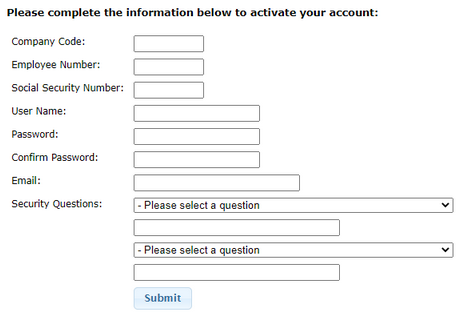Accessing Employee Self Service
To access the CertiPay Employee Self Service application, first you must log into the application from the Certipay Employee Login or my.certipay.com page prompting the user to log in.
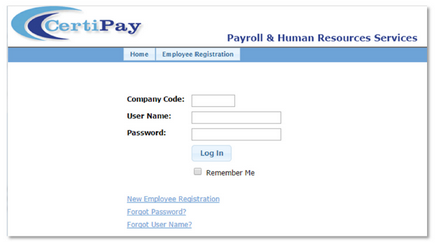
Populate the following fields, and click Log In.
|
Company Code |
Enter the employer's CertiPay company code. |
|
User Name |
Enter your employee user name created when registering for employee self service. |
|
Password |
Enter the password associated with the user name. |
Forgotten user name
Employees can recover their user name by clicking the Forgot User Name link. The user name recovery page is displayed.
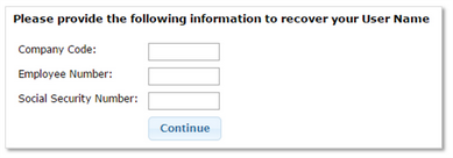
Populate the following fields, and click Continue when finished.
|
Company Code |
Enter the employer's CertiPay company code. |
|
Employee Number |
Enter your employee number. Note: This number must exactly match the information that is in CertiPay, including any leading zeroes. |
|
Social Security Number |
Enter the employee's social security number (with no dashes). |
You will receive a notification providing you with your registered User Name. Click theProceed to Log In button to continue to the Employee Self Service Home page
Forgotten password
If employees have forgotten their password, they can reset their passwords using the Forgotten Password link. The password reset page is displayed.
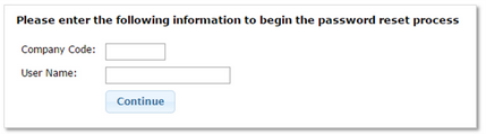
Populate the following fields and click Continue.
|
Company Code |
Enter the employer's CertiPay company code. |
|
User Name |
Enter your employee user name created when registering for employee self service. |
A page displays requesting additional information to reset your password.
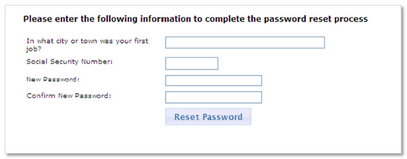
Populate the following fields and click Reset Password.
|
Security Question |
Enter the answer to one of the employee security questions. |
|
Social Security Number |
Enter the employee's social security number (with no dashes). |
|
New Password |
Create the new password for your user name. The name must be between 6 and 20 alphanumeric characters long and cannot include spaces. |
|
Confirm New Password |
Re-enter the new password. |
New Employee Registration:
You can have the employee register with the information that is in their Certipay profile. Please note that if the employee has not had their first paycheck or if something has changed such as their name or SSN, you would have to process a payroll before they are able to register.